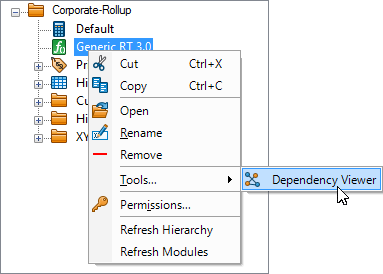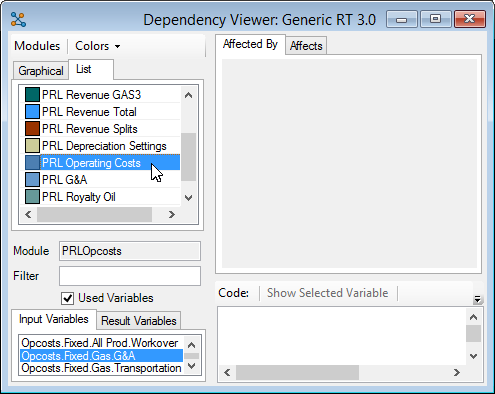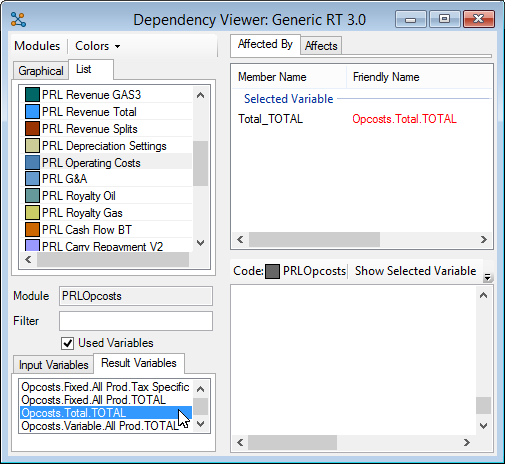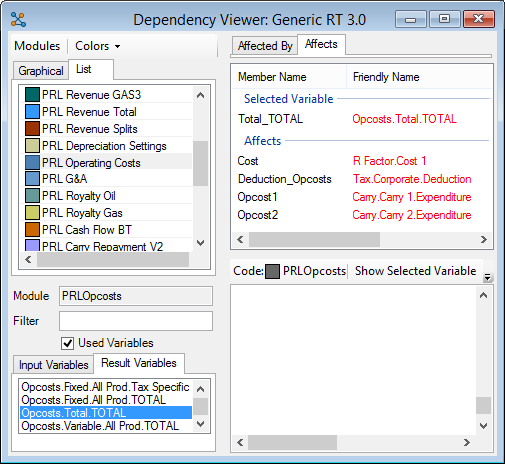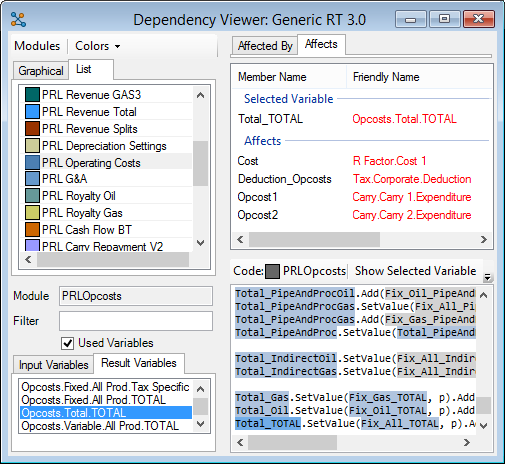Locate a Regime result
To see where a particular result comes from in a Regime in the Dependency Viewer:
- Right-click on the Regime and select Tools > Dependency Viewer.
- Switch to the List tab and locate the module.
- Double-click on the relevant output variable on the Result Variables tab. The variable will be displayed in the top pane.
- Switch to the Affects tab. Any variables directly linked to that variable will be displayed in the top pane.
- Select the variable itself to see how it is used in the module code in the bottom pane.
- Locate other variables that influence the selected variable by analyzing the code. Trace them backwards by selecting other variables in the code and clicking on Show Selected Variable.